Search results
Jump to navigation
Jump to search
Page title matches
- ...eee; border:1px solid #666; box-shadow:1px 1px 2px rgba(50,50,50,.6)}}">{{{message}}}</div></div><noinclude>370 bytes (43 words) - 18:11, 4 October 2015
- -- This is a meta-module for producing message box templates, including -- Find whether we are using a small message box.16 KB (2,313 words) - 14:35, 11 July 2015
- -- Message box configuration -- -- This module contains configuration data for [[Module:Message box]]. --6 KB (448 words) - 17:40, 4 October 2015
- 143 bytes (16 words) - 02:03, 19 December 2017
- 560 bytes (55 words) - 13:05, 21 April 2018

File:TabSRMM message log.png (584 × 467 (16 KB)) - 13:50, 11 July 2015- 270 bytes (34 words) - 16:02, 13 June 2021
- ...se this module's functionality from a wiki page, please use the individual message box templates instead. local messageBox = require('Module:Message box')5 KB (818 words) - 14:36, 11 July 2015
- 293 bytes (33 words) - 18:01, 23 May 2021
- ...example, the ICQ protocol enforces different limits for online and offline message – you can send much bigger messages to online contacts than you can send ...SRMM message length indicator.png|400px|thumb|<translate><!--T:2--> Visual message length indicator</translate>]]3 KB (472 words) - 02:10, 28 October 2022
- 192 bytes (25 words) - 16:02, 13 June 2021
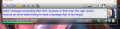
File:TabSRMM message length indicator.png (589 × 141 (51 KB)) - 17:05, 11 July 2015- 125 bytes (5 words) - 17:21, 19 December 2017
- 109 bytes (12 words) - 02:03, 19 December 2017
- 310 bytes (7 words) - 16:02, 13 June 2021
- 393 bytes (56 words) - 15:37, 12 June 2018
- 111 bytes (13 words) - 02:03, 19 December 2017
- 1,023 bytes (97 words) - 13:20, 21 April 2018

File:TabSRMM message log option.png (648 × 517 (25 KB)) - 16:40, 11 July 2015- 208 bytes (25 words) - 16:02, 13 June 2021
- 115 bytes (11 words) - 21:01, 19 December 2017
- 187 bytes (24 words) - 12:48, 19 December 2017
- ...example, the ICQ protocol enforces different limits for online and offline message – you can send much bigger messages to online contacts than you can send [[File:TabSRMM message length indicator.png|400px|thumb|Visuelle Anzeige der Nachrichtenlänge]]3 KB (502 words) - 02:12, 28 October 2022
- 359 bytes (52 words) - 15:37, 12 June 2018
- ...example, the ICQ protocol enforces different limits for online and offline message – you can send much bigger messages to online contacts than you can send [[File:TabSRMM message length indicator.png|400px|thumb|Visual message length indicator]]3 KB (444 words) - 02:12, 28 October 2022
- 371 bytes (51 words) - 17:43, 12 June 2018
- 565 bytes (12 words) - 20:44, 2 March 2023
- 431 bytes (72 words) - 17:09, 21 June 2018
- 423 bytes (60 words) - 00:18, 1 November 2018
- 79 bytes (13 words) - 16:02, 13 June 2021
- 65 bytes (11 words) - 16:02, 13 June 2021
- 43 bytes (8 words) - 02:03, 19 December 2017
- 41 bytes (7 words) - 02:03, 19 December 2017
- 136 bytes (1 word) - 16:02, 13 June 2021
- 48 bytes (8 words) - 13:53, 19 December 2017
- 95 bytes (0 words) - 17:23, 19 December 2017
- 57 bytes (0 words) - 17:21, 19 December 2017
- 50 bytes (6 words) - 21:00, 19 December 2017
- 50 bytes (8 words) - 13:53, 19 December 2017
- 47 bytes (6 words) - 21:01, 19 December 2017
- 58 bytes (10 words) - 16:02, 13 June 2021
- 312 bytes (46 words) - 17:43, 12 June 2018
- ...example, the ICQ protocol enforces different limits for online and offline message – you can send much bigger messages to online contacts than you can send465 bytes (80 words) - 19:13, 25 September 2022
- 38 bytes (5 words) - 16:16, 30 September 2022
- Visual message length indicator31 bytes (4 words) - 19:13, 25 September 2022
- 44 bytes (5 words) - 16:16, 30 September 2022
- 300 bytes (47 words) - 15:37, 12 June 2018
- ...ecause in that case, the user would receive an error when trying to send a message that is too large.219 bytes (39 words) - 19:13, 25 September 2022
- 506 bytes (7 words) - 20:44, 2 March 2023
- ...gth) TabSRMM will show you a small tooltip with more information about the message size limit. This feature requires the presence of a mTooltip compatible plu435 bytes (76 words) - 19:13, 25 September 2022
- 372 bytes (67 words) - 17:09, 21 June 2018
- ...20.000 characters which should be way more than ever needed for an instant message.315 bytes (53 words) - 19:13, 25 September 2022
- == Visual message length indicator ==37 bytes (4 words) - 19:13, 25 September 2022
- 364 bytes (55 words) - 00:18, 1 November 2018
- ...ea, the context menu will offer you the option to enable or disable the '''Message length indicator'''. This is only available for instant messaging sessions312 bytes (53 words) - 19:13, 25 September 2022
- ...while you enter text. It shows the length of your message compared to the message length limit215 bytes (41 words) - 19:13, 25 September 2022
- ...you see this red colored bar, it means that TabSRMM will have to split the message into two or more chunks before sending it.425 bytes (78 words) - 19:13, 25 September 2022
- 44 bytes (6 words) - 16:16, 30 September 2022
- Plugin:TabSRMM/Message length indicator39 bytes (5 words) - 19:13, 25 September 2022
Page text matches
- ...o makes your message log display in the message window consistent with the message history display.376 bytes (60 words) - 16:24, 25 September 2022
- ...ay the message history, the themes will have no effect on the look of your message window. Refer to the [[Plugin:TabSRMM/History|article about the message history]] for more information on this.}}385 bytes (62 words) - 02:22, 27 September 2022
- ...racters in the message, like # character), try enclosing that part of your message in `quotes` (note: it's `, not ' !)238 bytes (38 words) - 13:27, 31 December 2017
- ...put area has the focus. Some others will also work when other parts of the message dialog are focused.246 bytes (42 words) - 02:34, 26 September 2022
- ...}} to make this option functional. If this option is unchecked, the entire message window will be closed instead of the current tab only.239 bytes (39 words) - 20:14, 25 September 2022
- Displays icons in message window showing whether your last outgoing message was read / is still unread.103 bytes (16 words) - 12:37, 31 December 2017
- ...eeze the log. While active, the message window shows a small hint that the message log is frozen together with the number of queued events.649 bytes (113 words) - 23:32, 26 September 2022
- ...ssage input area will not let you write messages longer than the protocols message size limitation.426 bytes (61 words) - 20:58, 9 February 2022
- ...f course, but at least, you know there may come something. This status bar message goes away when: * a message is received365 bytes (67 words) - 21:43, 25 September 2022
- ...anually open the message window for the contact from whom you received the message. Additionally, you may see a notification popup (if {{Plugin|NewEventNotify448 bytes (74 words) - 22:00, 25 September 2022
- ...y. This especially applies to users using {{Plugin|IEView}} to display the message history. Depending on the template, IEView can use quite a lot of memory. ...lso un-hide the message window, depending on the current configuration for message window creation (restoring may happen automatically or only when you click827 bytes (138 words) - 19:22, 25 September 2022
- * '''Message In''' – an incoming message when message grouping is not active. * '''Message Out''' – an outgoing message when message grouping is not active.783 bytes (119 words) - 18:01, 25 September 2022
- ...sends the message. Needs to be enabled in Miranda NG under {{Menu|Options|Message sessions|General|Sending messages}}.225 bytes (35 words) - 03:06, 26 September 2022
- ...atic scrolling because of incoming messages while reading something in the message history. This feature does not work in group chats (yet).480 bytes (81 words) - 03:06, 26 September 2022
- ...history of TabSRMM. Templates give you some control over the look of your message log, however, their capabilities are basic and if you need more customizati405 bytes (65 words) - 18:01, 25 September 2022
- ...and the window is removed from the session manager. When you later open a message window for the same contact, a fresh window will be generated.375 bytes (64 words) - 19:22, 25 September 2022
- ...}} key while releasing the mouse button will copy the selected text to the message input area automatically. This is default behavior for group chats.361 bytes (57 words) - 20:11, 25 September 2022
- ...work, because IEView only replaces the message log area but not the entire message window.425 bytes (70 words) - 02:39, 27 September 2022
- Message waiting: !message(,first,rcvd,unread) ?message(,first,rcvd,unread)532 bytes (88 words) - 02:19, 21 August 2020
- The red shaded part is usually called the message history or message log72 bytes (13 words) - 16:24, 25 September 2022
- ...n the opponent is typing a message thus making him or her aware that a new message may soon arrive.266 bytes (46 words) - 19:27, 25 September 2022
- ...ain option screen by selecting Message sessions and then navigating to the Message log tab. The screenshot on the right illustrates where to find this option226 bytes (38 words) - 17:48, 25 September 2022
- ...layout. The items on the second page may be disabled whenever an external message log viewer (IEView or History++) has is active, either globally or for the424 bytes (69 words) - 17:48, 25 September 2022
- ...rom the Webdings font) – displays only if "Show symbols" is checked in the message log settings menu119 bytes (19 words) - 18:01, 25 September 2022
- error message (only use it in the error message template)57 bytes (10 words) - 18:01, 25 September 2022
- {{Message |message=Todo{{ }}: {{{1|This is a TODO-message.}}} |class=todo}}<includeonly>{{316 bytes (30 words) - 14:14, 4 October 2015
- ...age history is disabled when IEView or History++ are enabled to render the message log.434 bytes (70 words) - 23:30, 26 September 2022
- ...requirements as it limits the number of messages which can be seen in the message log.926 bytes (162 words) - 23:32, 26 September 2022
- # '''Always.''' Do not consider the message window status at all. Popups will be shown for every incoming typing notifi ...be shown for the foreground message window. If this window holds multiple message tabs, notifications for inactive tabs will still appear.649 bytes (107 words) - 19:27, 25 September 2022
- Message waiting: !message(,first,rcvd,unread) ?message(,first,rcvd,unread)563 bytes (87 words) - 20:00, 24 May 2021
- ...age sessions|Tabs and layout|Miscellaneous options|Close button only hides message container}}157 bytes (23 words) - 19:22, 25 September 2022
- ...ceive the final message – if the user cancels typing and does not send the message, you'll never see it. ...The notification does not contain any information about the content of the message someone is typing.696 bytes (125 words) - 00:40, 26 September 2022
- * '''Message log appearance''' – holds options to control the format of the message log. ...ther options''' – message not directly related to the look and feel of the message history845 bytes (131 words) - 17:48, 25 September 2022
- ...n the contact list and choose Messaging settings. This can be used when no message window is open for that contact. ...{Menu|Message log|Settings}} from the menu bar or by clicking the {{Button|Message log options}} button on the [[Plugin:TabSRMM/Toolbar|toolbar]].418 bytes (72 words) - 23:30, 26 September 2022
- Displays icons in message window showing whether your last outgoing message was read / is still unread.258 bytes (32 words) - 21:39, 13 April 2020
- Displays icons in message window showing whether your last outgoing message was read / is still unread.258 bytes (32 words) - 21:37, 13 April 2020
- Displays icons in message window showing whether your last outgoing message was read / is still unread.258 bytes (32 words) - 21:38, 13 April 2020
- ...abSRMM/History|this article]] for more information on how to configure the message history. ...ossibilities of the Windows Rich Text control which is used to display the message history in TabSRMM.637 bytes (101 words) - 23:30, 26 September 2022
- By checking this, TabSRMM will display incoming typing notifications in the message window, using the methods described [[#Display_typing_notifications_with_di ...yping. This option only works when window flashing is enabled under {{Menu|Message sessions|Containers}}.467 bytes (70 words) - 19:27, 25 September 2022
- ...ipts}} works only when the Jabber client at the other end can respond with message acknowledgement. If your messages seem to time out all the time, try disabl208 bytes (33 words) - 22:07, 7 August 2020
- ...al order. TabSRMM only implements a "split style" user interface where the message history shows the entire conversation in a scrollable window with the most493 bytes (83 words) - 16:24, 25 September 2022
- ...ecause in that case, the user would receive an error when trying to send a message that is too large.219 bytes (39 words) - 19:13, 25 September 2022
- ...of the message window. It only customizes the two large text areas in your message window and can set a few generic colors.279 bytes (54 words) - 02:22, 27 September 2022
- ...only. These colors control the appearance of the two large text areas in a message window.399 bytes (65 words) - 21:29, 25 September 2022
- ...er a text like the following to show your current Winamp song in your away message:387 bytes (63 words) - 02:13, 21 August 2020
- Displays icons in message window showing whether your last outgoing message was read / is still unread.305 bytes (38 words) - 21:36, 13 April 2020
- ...t be open. It is not possible to invoke container options from outside the message window.168 bytes (28 words) - 01:36, 10 February 2022
- ...o be able to receive files using these protocols, please select some other message log.214 bytes (35 words) - 12:06, 12 July 2023
- |'''status_msg''' || contact's status message |'''last_msg''' || last message received from contact1,008 bytes (141 words) - 21:58, 31 December 2017
- ...he effect will be the same than minimizing with the difference that hidden message windows will no longer clutter your task bar.224 bytes (38 words) - 19:22, 25 September 2022
- ...you the ability to choose from either ''Internal log'' (standard, included message history), ''IEView'' or ''History++''.218 bytes (32 words) - 22:00, 26 September 2022
- ...e when no message window had been opened for the contact which sends you a message. ...you don't, TabSRMM can delete such a temporary contact when you close the message window. Uncheck this option, if you don't want this (Miranda will usually d950 bytes (158 words) - 20:58, 9 February 2022
- TabSRMM allows 2 levels of message log options: * '''global''' – set on {{Menu|Message sessions|Message log}} and affects the settings for all IM chat sessions.546 bytes (90 words) - 23:46, 25 September 2022
- ...put history to recall an item after you have already typed new text in the message input area.622 bytes (113 words) - 19:21, 25 September 2022
- * fonts and colors for the message history and other parts of the message window (input area, info panel etc.) * colors for various elements of the message window – see [[Plugin:TabSRMM/Color_themes|color themes]].414 bytes (62 words) - 02:22, 27 September 2022
- ...you see this red colored bar, it means that TabSRMM will have to split the message into two or more chunks before sending it.425 bytes (78 words) - 19:13, 25 September 2022
- ...e in a slightly modified form or when you need to recall a previously sent message for some other reason.223 bytes (42 words) - 19:21, 25 September 2022
- ...tons and drop-down elements to trigger some commonly used functions in the message window.230 bytes (38 words) - 01:51, 10 February 2022
- ...ipts}} works only when the Jabber client at the other end can respond with message acknowledgement. If your messages seem to time out all the time, try disabl273 bytes (43 words) - 22:03, 7 August 2020
- ...es you the ability to choose from either '''Default''' (standard, included message history), '''IEView''' or '''History++''' ...use the contacts user menu and select '''Messaging settings...'''. The '''Message log view mode''' option can be used to either choose the global setting or804 bytes (129 words) - 16:24, 25 September 2022
- ; What about Aero Peek and skins, there is a warning message? ...are using a custom skin, you may see the following warning when opening a message window:215 bytes (38 words) - 21:44, 25 September 2022
- ...gth) TabSRMM will show you a small tooltip with more information about the message size limit. This feature requires the presence of a mTooltip compatible plu435 bytes (76 words) - 19:13, 25 September 2022
- * No message window is open or the message container has been configured to hide itself under certain conditions. ...open and the container has not been set to be quiet (the sound icon in the message window status bar will show you the status of sound effects for this contai576 bytes (100 words) - 00:40, 26 September 2022
- ...the options on this page are global options which means, they apply to all message windows with the exception of group chats.269 bytes (44 words) - 16:52, 25 September 2022
- ...menu (you can right-click the toolbar or using the system menu of an open message window).286 bytes (45 words) - 23:29, 26 September 2022
- ...while you enter text. It shows the length of your message compared to the message length limit215 bytes (41 words) - 19:13, 25 September 2022
- * Fix for the offline message timestamps in {{Plugin|MRA}}. * Fix for the long message's reading in {{Plugin|VKontakte}}.529 bytes (75 words) - 18:36, 28 July 2014
- * Fix for the offline message timestamps in {{Plugin|MRA}}. * Fix for the long message's reading in {{Plugin|VKontakte}}.546 bytes (76 words) - 23:34, 28 July 2014
- * Fix for the offline message timestamps in {{Plugin|MRA}}. * Fix for the long message's reading in {{Plugin|VKontakte}}.546 bytes (76 words) - 23:35, 28 July 2014
- ...re when the message window is unhidden there will be no need to reload the message histories.268 bytes (49 words) - 19:22, 25 September 2022
- To create or delete containers, you must have a message window open. The container UI can be reached from the following locations: * right click the message window's toolbar and choose ''Attach to container…''261 bytes (44 words) - 21:49, 9 February 2022
- ...example, the ICQ protocol enforces different limits for online and offline message – you can send much bigger messages to online contacts than you can send465 bytes (80 words) - 19:13, 25 September 2022
- ...for each status, unless you set '''''Use defaults…''' Use the most recent message'' in the Miranda {{Menu|Options|Status|Main options}} tab. ...age as default for'' buttons, once they were checked – just select another message in the tree and set it as default.960 bytes (153 words) - 13:27, 31 December 2017
- ...ccount, that is, it will switch to the font which matches the state of the message (received, sent, old or new). Text following this variable will be printed317 bytes (54 words) - 00:05, 26 September 2022
- ...ith its message histories will remain in the window. When you later open a message window for the same contact, the window will just be unhidden and put on th503 bytes (92 words) - 19:22, 25 September 2022
- ...''' – this option can be used to tweak the timeout for detection of failed message deliveries. For technical reasons, the minimum value is 60 seconds and cann ...MM/Input history|input history]] of a message session. Whenever you send a message, it is saved to the history and you can use {{Button|SHIFT}}+cursor keys to601 bytes (97 words) - 23:33, 26 September 2022
- This setting controls how TabSRMM loads existing message events into the message history when you open a new session. The following options are possible: ...s which were not read before are loaded only. If no such event exists, the message history will be empty.965 bytes (153 words) - 23:46, 25 September 2022
- ...icon and title text to indicate a typing event. If you are using a tabbed message window, the icon on the tab will change for a short period of time, showing957 bytes (175 words) - 22:31, 26 September 2022
- ...all formatting, fonts, colors, templates and other options concerning the message history display.280 bytes (45 words) - 23:42, 25 September 2022
- ...op level window. Also, in this mode, container settings are global for all message windows. Only the size and position of the window will be saved individuall313 bytes (53 words) - 21:49, 9 February 2022
- ...t to send to is selected in the drop list at the top right. Next type your message.249 bytes (45 words) - 23:55, 13 June 2021
- ...st delete your Facebook cookies in your main browser), then the same error message will show up there and you will need to just go through the process.312 bytes (57 words) - 20:22, 30 December 2017
- ...eed to open all the addressees in tabs within the same container, type the message to one of them and press {{Hotkey|Ctrl|Shift|Enter}} to send it to all open251 bytes (44 words) - 15:18, 31 December 2017
- ...20.000 characters which should be way more than ever needed for an instant message.315 bytes (53 words) - 19:13, 25 September 2022
- ...ther contacts – so nobody except the user who will eventually receive that message can see when you are typing.345 bytes (56 words) - 19:27, 25 September 2022
- ...Plugin:TabSRMM/Advanced tweaks|advanced tweaks]] option page (go to {{Menu|Message sessions|Advanced tweaks}}).248 bytes (38 words) - 23:32, 26 September 2022
- ...ch is located in the lower right corner of the message window, next to the message input area. This display will show the contacts avatar when the upper pictu ...ndow. This display is only available when the info panel is visible in the message window. The upper display will always show the contacts avatar and cannot b692 bytes (120 words) - 19:05, 25 September 2022
- ...and the window is removed from the session manager. When you later open a message window for the same contact, a fresh window will be generated. ...ith its message histories will remain in the window. When you later open a message window for the same contact, the window will just be unhidden and put on th3 KB (523 words) - 02:10, 28 October 2022
- ...ea, the context menu will offer you the option to enable or disable the '''Message length indicator'''. This is only available for instant messaging sessions312 bytes (53 words) - 19:13, 25 September 2022
- ...ds), this feature is disabled by default and needs to be enabled on {{Menu|Message sessions|General}}.287 bytes (50 words) - 20:11, 25 September 2022
- ...The contact list and tray notifications will appear when there is an open message window for this contact. ...t list and system tray notifications will show when there is '''NO''' open message window for this contact.661 bytes (109 words) - 19:27, 25 September 2022
- ...|Ctrl|Down}} until the text which was written before you recalled an older message reappears.806 bytes (138 words) - 20:11, 25 September 2022
- Basically, the message log can be displayed in 3 possible ways: ...P|History++}} plugin. This method uses the History++ plugin to display the message history.354 bytes (50 words) - 23:42, 25 September 2022
- ...unchecked, this keyboard shortcut will insert a soft newline when typing a message. ...en unchecked, pressing {{Hotkey|Enter}} will just insert a new line in the message input area.2 KB (363 words) - 16:52, 25 September 2022
- ...and the window is removed from the session manager. When you later open a message window for the same contact, a fresh window will be generated. ...ith its message histories will remain in the window. When you later open a message window for the same contact, the window will just be unhidden and put on th4 KB (603 words) - 02:10, 28 October 2022
- ...indow (a message window with one or more tabs) is open. When you close the message window, the options dialog will automatically close and all changes you hav258 bytes (45 words) - 01:36, 10 February 2022
- ...you haven't edited the options yet the "simple" window will be opened. Any message you type here will be sent to the contact when they change status. The defa301 bytes (54 words) - 00:08, 14 June 2021
- ...example, the ICQ protocol enforces different limits for online and offline message – you can send much bigger messages to online contacts than you can send [[File:TabSRMM message length indicator.png|400px|thumb|Visual message length indicator]]3 KB (444 words) - 02:12, 28 October 2022
- ...and the window is removed from the session manager. When you later open a message window for the same contact, a fresh window will be generated. ...ith its message histories will remain in the window. When you later open a message window for the same contact, the window will just be unhidden and put on th3 KB (547 words) - 02:10, 28 October 2022
- ...unchecked, this keyboard shortcut will insert a soft newline when typing a message. ...en unchecked, pressing {{Hotkey|Enter}} will just insert a new line in the message input area.2 KB (376 words) - 20:58, 9 February 2022
- * you click anywhere in the message window except the menu bar itself. * you click anywhere outside the message window.236 bytes (38 words) - 01:46, 10 February 2022
- ...example, the ICQ protocol enforces different limits for online and offline message – you can send much bigger messages to online contacts than you can send ...SRMM message length indicator.png|400px|thumb|<translate><!--T:2--> Visual message length indicator</translate>]]3 KB (472 words) - 02:10, 28 October 2022
- ...e, when using the close button on the toolbar, the tab is removed from the message window and if it was the last remaining tab, the window will also be really352 bytes (67 words) - 19:22, 25 September 2022
- * Original message could be split up (by size) * Incoming message could be marked as read (optional)405 bytes (65 words) - 22:59, 31 December 2017
- ...ins variables which tell TabSRMM how to format a single message within the message history. A template set is a collection of 8 templates, each with its own p338 bytes (59 words) - 18:01, 25 September 2022
- === Message window behavior ===31 bytes (3 words) - 20:58, 9 February 2022
- the message string itself25 bytes (4 words) - 18:01, 25 September 2022
- the message string itself25 bytes (4 words) - 03:47, 24 April 2020
- == Freeze message log ==24 bytes (3 words) - 20:11, 25 September 2022
- === Message window tweaks ===29 bytes (3 words) - 20:14, 25 September 2022
- ...egions of the 2 text areas ([[Plugin:TabSRMM/History|message history]] and message input area)360 bytes (55 words) - 02:39, 27 September 2022
- Visual message length indicator31 bytes (4 words) - 19:13, 25 September 2022
- == Auto opening message windows ==34 bytes (4 words) - 21:49, 9 February 2022
- == Visual message length indicator ==37 bytes (4 words) - 19:13, 25 September 2022
- * '''Reuse Pounce''' — If set to anything but 0 the message will be sent the next X times the contact changes to the specified status. * '''Give Up delay''' — will not try to send the message if the contact doesn't change to the specified status after X days.562 bytes (98 words) - 02:22, 14 June 2021
- ...racters in the message, like # character), try enclosing that part of your message in `quotes` (note: it's `, not ' !) * Categorized predefined status messages (a message tree is used to store them).2 KB (360 words) - 13:27, 31 December 2017
- ...racters in the message, like # character), try enclosing that part of your message in `quotes` (note: it's `, not ' !) * Categorized predefined status messages (a message tree is used to store them).2 KB (360 words) - 13:27, 31 December 2017
- ...racters in the message, like # character), try enclosing that part of your message in `quotes` (note: it's `, not ' !) * Categorized predefined status messages (a message tree is used to store them).2 KB (360 words) - 13:27, 31 December 2017
- ...areas inside the message window. A theme does not alter the look of other message window elements, like title bar, buttons or the status bar.329 bytes (60 words) - 20:22, 25 September 2022
- * Categorized predefined status messages (a message tree is used to store them). * Optional autoreply with your current status message.700 bytes (105 words) - 13:27, 31 December 2017
- ...lly when new messages arrive. You can configure this behavior under {{Menu|Message sessions|Tabs and layout}} with the following settings, all of them in the ...s override any other window creation mode. Disable it, if you want to have message windows opened in the background or in minimized state.2 KB (317 words) - 17:30, 25 September 2022
- Plugin:TabSRMM/Message length indicator39 bytes (5 words) - 19:13, 25 September 2022
- Protocol does not support message sending.42 bytes (6 words) - 01:12, 23 August 2023
- Protocol does not support message sending.42 bytes (6 words) - 01:14, 23 August 2023
- * [[Plugin:TabSRMM/History|Message history]] * [[Plugin:TabSRMM/Templates|Using message templates]]1 KB (166 words) - 22:01, 26 September 2022
- ...sage sessions|Containers}} page to enable or disable Aero globally for all message windows. Obviously, it can only work when you are using the Aero theme in W403 bytes (69 words) - 23:05, 25 September 2022
- ...example, the ICQ protocol enforces different limits for online and offline message – you can send much bigger messages to online contacts than you can send [[File:TabSRMM message length indicator.png|400px|thumb|Visuelle Anzeige der Nachrichtenlänge]]3 KB (502 words) - 02:12, 28 October 2022
- ...there are some settings that can affect its behavior. Depending on {{Menu|Message sessions|Tabs and layout|Allow TAB key in typing area}}, {{Hotkey|Tab}} wil * Option enabled – you can insert tabulation characters when typing a message.403 bytes (63 words) - 20:18, 25 September 2022
- The global message log option page34 bytes (6 words) - 17:48, 25 September 2022
- == Always trim message log to X events ==41 bytes (7 words) - 20:11, 25 September 2022
- ...message window will close and re-open in the new container. If the current message tab was the last tab in the open container, it will close, otherwise it wil257 bytes (45 words) - 21:49, 9 February 2022
- ...racters in the message, like # character), try enclosing that part of your message in `quotes` (note: it's `, not ' !) * Categorized predefined status messages (a message tree is used to store them).2 KB (376 words) - 13:27, 31 December 2017
- {{Message | message =613 bytes (65 words) - 19:27, 14 September 2013
- ...s to deliver, TabSRMM will offer you to resend it later. In that case, the message is saved to the database and added to the internal queue of unattended send ...delivery in the unattended send queue. While this feature is enabled, the message input area will be surrounded by a blue border, indicating that messages yo1 KB (217 words) - 23:32, 26 September 2022
- ...eee; border:1px solid #666; box-shadow:1px 1px 2px rgba(50,50,50,.6)}}">{{{message}}}</div></div><noinclude>370 bytes (43 words) - 18:11, 4 October 2015
- === Show typing notifications in the message window ===55 bytes (7 words) - 19:27, 25 September 2022
- Flashes your keyboard LEDs when you receive a message.54 bytes (9 words) - 23:34, 30 December 2017
- Automatically sends a message to contacts when they change status. Basically used for offline messaging f ...you haven't edited the options yet the "simple" window will be opened. Any message you type here will be sent to the contact when they change status. The defa2 KB (383 words) - 02:29, 14 June 2021
- Automatically sends a message to contacts when they change status. Basically used for offline messaging f ...you haven't edited the options yet the "simple" window will be opened. Any message you type here will be sent to the contact when they change status. The defa2 KB (383 words) - 02:29, 14 June 2021
- This page describes the tweaks which can be set under {{Menu|Message sessions|Advanced tweaks}}. These settings are divided into 2 categories: ...a. Some other settings will only require that you close and re-open active message sessions.2 KB (343 words) - 02:10, 28 October 2022
- * Original message could be split up (by size) * Incoming message could be marked as read (optional)515 bytes (75 words) - 23:00, 31 December 2017
- * Original message could be split up (by size) * Incoming message could be marked as read (optional)535 bytes (82 words) - 22:59, 31 December 2017
- ...racters in the message, like # character), try enclosing that part of your message in `quotes` (note: it's `, not ' !) * Categorized predefined status messages (a message tree is used to store them).2 KB (367 words) - 22:21, 4 January 2018
- Spell checker for the message windows. Uses [$link Hunspell].61 bytes (9 words) - 16:44, 31 December 2017
- Themes are a quick way to customize the look of your message history. They must not be confused with a skin, because they serve a differ * fonts and colors for the message history and other parts of the message window (input area, info panel etc.)3 KB (488 words) - 02:07, 28 October 2022
- ...racters in the message, like # character), try enclosing that part of your message in `quotes` (note: it's `, not ' !) * Categorized predefined status messages (a message tree is used to store them).2 KB (356 words) - 13:52, 30 April 2019
- ...age templates which control the formatting of the [[Plugin:TabSRMM/History|message history]].408 bytes (70 words) - 02:22, 27 September 2022
- ...available. This is called the default container and it is used for any new message session, unless the contact had been assigned to a different container.450 bytes (78 words) - 17:30, 25 September 2022
- Send any message to the contact, from which you get these keys.63 bytes (12 words) - 16:19, 18 April 2020
- Shows new message/status change info using on-screen display.61 bytes (9 words) - 22:37, 31 December 2017
- Creates detailed, colorful and highly customizable statistics using your message history.89 bytes (11 words) - 22:14, 30 December 2017
- Paste played music info into message window or status text.59 bytes (10 words) - 22:23, 31 December 2017
- == How to close a message window when this option is enabled? ==64 bytes (11 words) - 19:22, 25 September 2022
- Flashes your keyboard LEDs when you receive a message.99 bytes (12 words) - 23:34, 30 December 2017
- There are 3 ways to show stickers in your message window:57 bytes (10 words) - 20:22, 30 December 2017
- Send any message to the contact from which you get these keys.62 bytes (12 words) - 03:52, 25 January 2019
- ...e in a slightly modified form or when you need to recall a previously sent message for some other reason. ...Plugin:TabSRMM/Advanced tweaks|advanced tweaks]] option page (go to {{Menu|Message sessions|Advanced tweaks}}).3 KB (562 words) - 02:11, 28 October 2022
- ...e in a slightly modified form or when you need to recall a previously sent message for some other reason. ...Plugin:TabSRMM/Advanced tweaks|advanced tweaks]] option page (go to {{Menu|Message sessions|Advanced tweaks}}).3 KB (466 words) - 02:10, 28 October 2022
- * Invoking the notes editing mode is only possible when the message input area is empty. If the input field contains text, the button and keybo * Closing the message window while editing the notes will save them to the database. You won't lo1 KB (206 words) - 18:10, 25 September 2022
- Plugin for quick insert predefined messages in message input area.66 bytes (10 words) - 14:41, 31 December 2017
- {{TNT|Message/Deprecated plugin}}112 bytes (12 words) - 17:13, 19 December 2017
- * Original message could be split up (by size) * Incoming message could be marked as read (optional)529 bytes (79 words) - 22:59, 31 December 2017
- Automatically sends a message to contacts when they change status. Basically used for offline messaging f ...you haven't edited the options yet the "simple" window will be opened. Any message you type here will be sent to the contact when they change status. The defa2 KB (405 words) - 02:28, 14 June 2021
- ...e Tab page which is usually invisible covered by the message log and other message window elements). The advantage is that by using a fill color, rendering wi447 bytes (82 words) - 02:20, 27 September 2022
- ...e in a slightly modified form or when you need to recall a previously sent message for some other reason. ...Plugin:TabSRMM/Advanced tweaks|advanced tweaks]] option page (go to {{Menu|Message sessions|Advanced tweaks}}).3 KB (538 words) - 02:11, 28 October 2022
- {{TNT|Message/Deprecated plugin}}110 bytes (12 words) - 17:12, 19 December 2017
- === Why is it not possible to rearrange message tabs using Drag and Drop? ===77 bytes (13 words) - 21:49, 9 February 2022
- {{#invoke:Message box|ambox}}<noinclude>115 bytes (15 words) - 22:59, 13 July 2015
- {{TNT|Message/Deprecated plugin}}128 bytes (14 words) - 17:13, 19 December 2017
- Shows new message/status change info using on-screen display.106 bytes (12 words) - 22:37, 31 December 2017
- {{TNT|Message/Deprecated plugin}}116 bytes (12 words) - 17:14, 19 December 2017
- Flashes your keyboard LEDs when you receive a message.135 bytes (16 words) - 23:34, 30 December 2017
- {{#invoke:Message box|mbox}}<noinclude>114 bytes (15 words) - 19:52, 14 July 2015
- {{#invoke:Message box|ombox}}<noinclude>115 bytes (15 words) - 16:44, 10 December 2015
- {{#invoke:Message box|imbox}}<noinclude>115 bytes (15 words) - 23:42, 27 January 2017
- ...| #default = 1 = Force login to Sametime server after any login redirect message. | en = 1 = Force login to Sametime server after any login redirect message.780 bytes (65 words) - 19:19, 25 March 2016
- This page describes the tweaks which can be set under {{Menu|Message sessions|Advanced tweaks}}. These settings are divided into 2 categories: ...a. Some other settings will only require that you close and re-open active message sessions.3 KB (381 words) - 02:09, 28 October 2022
- ...ives the user additional possibilities. The standard implementation of the message history is based on a Win32 Rich Edit text control, and, while powerful eno574 bytes (94 words) - 16:24, 25 September 2022
- ...f the splitter (the area which divides the message window into history and message input area and usually holds the toolbar). When you drag the splitter up, t474 bytes (78 words) - 23:31, 26 September 2022
- ...you haven't edited the options yet the "simple" window will be opened. Any message you type here will be sent to the contact when they change status. The defa ...t to send to is selected in the drop list at the top right. Next type your message.3 KB (362 words) - 02:30, 14 June 2021
- ...e using {{Plugin|IEView}} or {{Plugin|HistoryPP|History++}} to display the message log in TabSRMM can not use most of these options. Formatting is then contro462 bytes (77 words) - 17:48, 25 September 2022
- Themes are a quick way to customize the look of your message history. They must not be confused with a skin, because they serve a differ * fonts and colors for the message history and other parts of the message window (input area, info panel etc.)3 KB (518 words) - 02:07, 28 October 2022
- ...recall it. Pressing the same keyboard shortcut again, will recall the next message on the stack and so on. {{Hotkey|Ctrl|Down}} can be used to walk the stack441 bytes (79 words) - 19:21, 25 September 2022
- ...skinning. Skins are not supported as such, and you can configure only the message log. ...eed to open all the addressees in tabs within the same container, type the message to one of them and press {{Hotkey|Ctrl|Shift|Enter}} to send it to all open1 KB (167 words) - 22:11, 13 March 2019
- ...skinning. Skins are not supported as such, and you can configure only the message log. ...eed to open all the addressees in tabs within the same container, type the message to one of them and press {{Hotkey|Ctrl|Shift|Enter}} to send it to all open1 KB (167 words) - 19:55, 14 March 2019
- Plugin for quick insert predefined messages in message input area.111 bytes (13 words) - 14:41, 31 December 2017
- Plugin for quick insert (or sending) predefined messages in message input area.79 bytes (12 words) - 14:51, 31 December 2017
- Plugin for quick insert predefined messages in message input area.111 bytes (13 words) - 14:41, 31 December 2017
- {{TNT|Message/Deprecated plugin}}140 bytes (9 words) - 17:14, 19 December 2017
- ...e in a slightly modified form or when you need to recall a previously sent message for some other reason. ...Plugin:TabSRMM/Advanced tweaks|advanced tweaks]] option page (go to {{Menu|Message sessions|Advanced tweaks}}).3 KB (492 words) - 02:10, 28 October 2022
- ...tamps and <tt>n</tt> the color for nick names. These modifiers respect the message context (incoming, outgoing, old or new)516 bytes (96 words) - 00:05, 26 September 2022
- * Emoticons in all message dialogs ({{While|tpl=Plugin|StdMsg|TabSRMM|Scriver}}), {{Plugin|IEView}} an ...ut area, thus it will allow you to see these images while you are typing a message908 bytes (133 words) - 19:37, 10 April 2020
- {{TNT|Message/Deprecated plugin}}146 bytes (16 words) - 17:11, 19 December 2017
- Shows new message/status change info using on-screen display.142 bytes (16 words) - 22:37, 31 December 2017
- ** fixed tray blinking for incoming message when container is minimized. ** added ''Send message on Ctrl+Enter'' option.2 KB (324 words) - 21:01, 13 March 2019
- ...containers. So whenever you see this term, it basically means a top level message window. It is called a container, because it acts as a top level parent win442 bytes (75 words) - 21:49, 9 February 2022
- ...g|400px|thumb|The red shaded part is usually called the message history or message log]] ...al order. TabSRMM only implements a "split style" user interface where the message history shows the entire conversation in a scrollable window with the most4 KB (642 words) - 02:08, 28 October 2022
- ...you haven't edited the options yet the "simple" window will be opened. Any message you type here will be sent to the contact when they change status. The defa ...t to send to is selected in the drop list at the top right. Next type your message.2 KB (392 words) - 02:29, 14 June 2021
- * Original message could be split up (by size) * Incoming message could be marked as read (optional)587 bytes (87 words) - 22:59, 31 December 2017
- ...tt>LastVersion</tt> and if it differs from <tt>FileVersion</tt>, shows the message about the update. If not, there are no messages. * in normal mode plugin shows the message in any case. If a user downloaded an update but decided not to install it,541 bytes (91 words) - 14:08, 31 December 2017
- {{TNT|Message/Deprecated plugin}}162 bytes (9 words) - 17:13, 19 December 2017
- Plugin for quick insert predefined messages in message input area.147 bytes (17 words) - 14:41, 31 December 2017
- Plugin for quick insert (or sending) predefined messages in message input area.124 bytes (15 words) - 14:51, 31 December 2017
- ...-content-ltr">The red shaded part is usually called the message history or message log</span>]] ...al order. TabSRMM only implements a "split style" user interface where the message history shows the entire conversation in a scrollable window with the most5 KB (739 words) - 02:09, 28 October 2022
- ...led''': The job could not be completed, the number of attempts to send the message has reached the maximum number of allowed re-sends. A failed job will be re * '''Sent OK''': The job is complete. The message has been delivered and the job will be removed at the next scheduled queue1 KB (193 words) - 19:25, 25 September 2022
- ...skinning. Skins are not supported as such, and you can configure only the message log. ...eed to open all the addressees in tabs within the same container, type the message to one of them and press {{Hotkey|Ctrl|Shift|Enter}} to send it to all open1 KB (185 words) - 22:59, 11 March 2019
- Themes are a quick way to customize the look of your message history. They must not be confused with a skin, because they serve a differ * fonts and colors for the message history and other parts of the message window (input area, info panel etc.)3 KB (549 words) - 02:07, 28 October 2022
- Plugin for quick insert (or sending) predefined messages in message input area.160 bytes (19 words) - 14:51, 31 December 2017
- Database tools and plugins to import message history and contacts.66 bytes (10 words) - 18:38, 20 April 2018

File:StdUIHist.png Message history viewed with built-in history viewer(460 × 309 (5 KB)) - 17:02, 17 July 2013- ...te><!--T:1--> The red shaded part is usually called the message history or message log</translate>]] ...al order. TabSRMM only implements a "split style" user interface where the message history shows the entire conversation in a scrollable window with the most4 KB (680 words) - 02:08, 28 October 2022
- ...s to preview their work. However, to load or reload a skin definition, all message windows must be closed.483 bytes (86 words) - 01:47, 27 September 2022
- Getting information about when the contact read the message59 bytes (9 words) - 16:48, 18 April 2020
- * '''D''': Deferred. At least 5 attempts were made to deliver the message, but none was successful. A deferred job can only be sent again after the u * '''M''': My Status doesn't allow to send the message. This happens for send later job when your status does not allow automatic921 bytes (156 words) - 19:25, 25 September 2022
- {{TNT|Message/Deprecated plugin|Пачынаючы з [[Лог змен/0.93.4|v0.93.4]]203 bytes (8 words) - 23:54, 5 November 2021
- * Read message146 bytes (23 words) - 22:27, 30 December 2017
- ...skinning. Skins are not supported as such, and you can configure only the message log.121 bytes (20 words) - 15:18, 31 December 2017
- ...<span lang="en" dir="ltr" class="mw-content-ltr">Protocol does not support message sending.</span>}}259 bytes (31 words) - 01:13, 23 August 2023
- ...<span lang="en" dir="ltr" class="mw-content-ltr">Protocol does not support message sending.</span>}}277 bytes (33 words) - 01:12, 23 August 2023
- Hold down the {{Hotkey|Ctrl}} key while adding a contact to open the message window immediately.96 bytes (16 words) - 14:46, 31 May 2018
- {{TNT|Message/Deprecated protocol|[http://social.xfire.com/index.html XFire servers are d172 bytes (22 words) - 02:40, 24 April 2018
- This page describes the tweaks which can be set under {{Menu|Message sessions|Advanced tweaks}}. These settings are divided into 2 categories: ...a. Some other settings will only require that you close and re-open active message sessions.3 KB (399 words) - 02:11, 28 October 2022
- Displays client icon of your contacts in the contact list and in message window status bar.91 bytes (16 words) - 21:13, 30 December 2017
- {{TNT|Message/Deprecated protocol|[http://social.xfire.com/index.html Серверы XFir217 bytes (17 words) - 03:09, 24 April 2018
- {{TNT|Message/Deprecated protocol|[http://social.xfire.com/index.html XFire servers are d199 bytes (20 words) - 02:40, 24 April 2018
- ...<span lang="en" dir="ltr" class="mw-content-ltr">Protocol does not support message sending.</span>}}287 bytes (29 words) - 01:12, 23 August 2023
- To change the appearance of message log plugin uses templates. You can download them from:186 bytes (27 words) - 23:02, 30 December 2017
- {{TNT|Message/Deprecated protocol|[http://www.komputerswiat.pl/nowosci/programy/2016/20/t284 bytes (31 words) - 21:10, 15 March 2019
- {{TNT|Message/Deprecated plugin|Пачынаючы з [[Лог змен/0.95.5|v0.95.5]]197 bytes (13 words) - 00:08, 6 November 2021
- ...' – the status message. If none is available, the static string "No status message" will be used. ...e as <tt>%t</tt>, but doesn't show the static default string. If no status message is available, this placeholder will do nothing.1 KB (191 words) - 16:05, 25 September 2022
- {{TNT|Message/Deprecated protocol|[http://social.xfire.com/index.html Serwery XFire zosta205 bytes (28 words) - 21:09, 15 March 2019
- {{TNT|Message/Deprecated protocol|[https://gadgets.ndtv.com/apps/news/old-yahoo-messenger297 bytes (19 words) - 03:07, 24 April 2018
- Automatically sends a message to contacts when they change status. Basically used for offline messaging f137 bytes (21 words) - 03:33, 9 April 2020
- {{TNT|Message/Deprecated plugin| Es wurde durch {{Plugin|CurrencyRates}} ersetzt.}}174 bytes (18 words) - 22:08, 17 October 2018
- Notifies you when a contact changes his/her status, extra status or status message.83 bytes (14 words) - 13:34, 31 December 2017
- {{TNT|Message/Deprecated protocol|Produkte und Dienste von AOL Instant Messenger funktion192 bytes (23 words) - 13:38, 15 June 2021
- {{TNT|Message/Deprecated plugin| Пачынаючы з [[Лог змен/0.95.8|v0.95.8]]214 bytes (16 words) - 00:01, 6 November 2021
- {{TNT|Message/Deprecated plugin| Пачынаючы з [[Лог змен/0.95.9|v0.95.9]]207 bytes (14 words) - 00:02, 6 November 2021
- == Managing the size of the pictures in the message window ==61 bytes (10 words) - 19:05, 25 September 2022
- ...ery fails, so enabling this options means that you'll never know whether a message has been delivered or not. If you want to have this globally, you need to s1 KB (183 words) - 23:32, 26 September 2022
- {{TNT|Message/Deprecated plugin| It is replaced by {{Plugin|CurrencyRates}}.}}166 bytes (20 words) - 15:02, 25 July 2018
- {{TNT|Message/Deprecated plugin|It is replaced by {{Plugin|StatusManager}}.}}184 bytes (24 words) - 01:59, 24 April 2018
- {{TNT|Message/Deprecated protocol|[https://gadgets.ndtv.com/apps/news/old-yahoo-messenger268 bytes (32 words) - 21:08, 15 March 2019
- {{TNT|Message/Deprecated plugin| It is replaced by {{Plugin|CurrencyRates}}.}}164 bytes (19 words) - 15:02, 25 July 2018
- {{TNT|Message/Deprecated plugin|Он заменён плагином {{Plugin|StatusManag251 bytes (9 words) - 02:47, 24 April 2018
- {{TNT|Message/Deprecated plugin|It is replaced by {{Plugin|StatusManager}}.}}173 bytes (22 words) - 02:09, 24 April 2018
- {{TNT|Message/Deprecated plugin| It is replaced by {{Plugin|CurrencyRates}}.}}208 bytes (13 words) - 15:02, 25 July 2018
- * Display of contact pictures (avatars) in the message window. * Customizable message history format with custom templates and many font- and color setting for d1 KB (203 words) - 20:22, 9 February 2022
- {{TNT|Message/Deprecated plugin|Została zastąpiona wtyczką {{Plugin|StatusManager}}.}}200 bytes (24 words) - 02:45, 24 April 2018
- {{TNT|Message/Deprecated plugin| Została zastąpiona wtyczką {{Plugin|CurrencyRates}}.}198 bytes (24 words) - 21:12, 15 March 2019