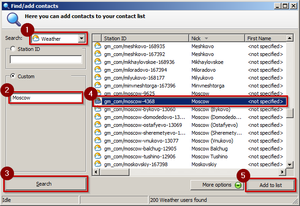Plugin:Weather/ru: Difference between revisions
(angle quotes, {{Menu}}, {{Button}}) |
(Updating to match new version of source page) |
||
| Line 1: | Line 1: | ||
{{PluginCard}} | <languages/>{{PluginCard}} | ||
Retrieves weather information and displays them in your contact list. | |||
== Features == | |||
* Retrieve weather information and display them on your Miranda contact list. | |||
* | * Provide a contact information page for viewing the current weather conditions. | ||
* | * Display popup when information is retrieved. | ||
* | * Log weather conditions to a file or in history. | ||
* | * Quick links for viewing complete forecast and weather maps. | ||
== Requirements == | |||
* {{Plugin|Popup}} or {{Plugin|YAPP}} plugin | |||
* {{Plugin|Popup}} | * At least one <tt>INI</tt> file must exist in the <tt>Plugins\Weather</tt> directory in order for the plugin to function properly. | ||
* | |||
== Adding weather stations == | |||
== | |||
[[File:HotCoffee_Add_Weather_contact.png|thumb]] | [[File:HotCoffee_Add_Weather_contact.png|thumb]] | ||
To add new weather station to your contact list use classic ''Find/add contacts'' feature from ''Main menu'' (or press {{Hotkey|Ctrl|Shift|F}} which is default shortcut). On top left side select ''Weather'' protocol from the list (1), fill in ''City'' (2) (or station ID above if you know it) and then press ''Search'' button (3). | |||
Plugin will search and show found stations in the window. Search results could vary depending on what weather providers (<tt>INI</tt> files) you have available. Then simply select the desired station (4) and press "Add" button (5) (or open context menu with ''right click'') to add it to your contact list. Dialog with additional settings will show up where you can set update interval, etc. | |||
{{PluginGroups}} | {{PluginGroups}} | ||
Revision as of 22:39, 31 December 2017
| Weather | |
|---|---|
| Нет изображения | |
| Имя файла | Weather.dll |
| Авторы | NoName, Boris Krasnovskiy |
| Системные требования |
PopupPlus.dll или StdPopup.dll |
| Скачать | |
| Стабильная версия: | 32-bit, 64-bit |
| Версия в разработке: | 32-bit, 64-bit |
| Другое: | .ini files, |
Retrieves weather information and displays them in your contact list.
Features
- Retrieve weather information and display them on your Miranda contact list.
- Provide a contact information page for viewing the current weather conditions.
- Display popup when information is retrieved.
- Log weather conditions to a file or in history.
- Quick links for viewing complete forecast and weather maps.
Requirements
- Popup or YAPP plugin
- At least one INI file must exist in the Plugins\Weather directory in order for the plugin to function properly.
Adding weather stations
To add new weather station to your contact list use classic Find/add contacts feature from Main menu (or press Ctrl+⇧ Shift+F which is default shortcut). On top left side select Weather protocol from the list (1), fill in City (2) (or station ID above if you know it) and then press Search button (3).
Plugin will search and show found stations in the window. Search results could vary depending on what weather providers (INI files) you have available. Then simply select the desired station (4) and press "Add" button (5) (or open context menu with right click) to add it to your contact list. Dialog with additional settings will show up where you can set update interval, etc.