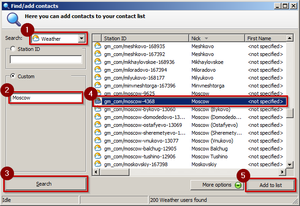Weather
Plugin:Weather/de
| Weather | |
|---|---|
| Kein Bild | |
| Dateiname | Weather.dll |
| Autoren | NoName, Boris Krasnovskiy |
| Download-Links | |
| Stabile Version: | 32-bit, 64-bit |
| Entwicklungsversion: | 32-bit, 64-bit |
Ruft Wetter-Informationen ab und zeigt diese in Ihrer Kontaktliste an.
Funktionen
- Retrieve weather information and display them on your Miranda contact list.
- Provide a contact information page for viewing the current weather conditions.
- Display popup when information is retrieved.
- Log weather conditions to a file or in history.
- Quick links for viewing complete forecast and weather maps.
Wetterstationen hinzufügen
To add new weather station to your contact list use classic Find/add contacts feature from Main menu (or press Strg+⇧ Umsch+F which is default shortcut). On top left side select Weather protocol from the list (1), fill in City (2) (or station coordinates above if you know them) and then press Search button (3).
Plugin will search and show found stations in the window. Then simply select the desired station (4) and press "Add" button (5) (or open context menu with right click) to add it to your contact list. Dialog with additional settings will show up where you can set update interval, etc.