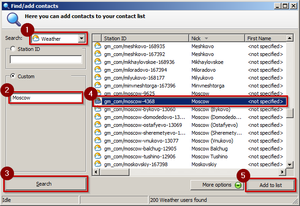Plugin:Weather/ru: Difference between revisions
(Imported translation using page migration) |
(Imported translation using page migration) |
||
| Line 14: | Line 14: | ||
* Для правильной работы плагина в папке <tt>Plugins\Weather</tt> должен находиться хотя бы один файл <tt>INI</tt> | * Для правильной работы плагина в папке <tt>Plugins\Weather</tt> должен находиться хотя бы один файл <tt>INI</tt> | ||
== | == Добавление станции == | ||
[[File:HotCoffee_Add_Weather_contact.png|thumb]] | [[File:HotCoffee_Add_Weather_contact.png|thumb]] | ||
To add new weather station to your contact list use classic ''Find/add contacts'' feature from ''Main menu'' (or press {{Hotkey|Ctrl|Shift|F}} which is default shortcut). On top left side select ''Weather'' protocol from the list (1), fill in ''City'' (2) (or station ID above if you know it) and then press ''Search'' button (3). | To add new weather station to your contact list use classic ''Find/add contacts'' feature from ''Main menu'' (or press {{Hotkey|Ctrl|Shift|F}} which is default shortcut). On top left side select ''Weather'' protocol from the list (1), fill in ''City'' (2) (or station ID above if you know it) and then press ''Search'' button (3). | ||
Revision as of 22:40, 31 December 2017
| Weather | |
|---|---|
| Нет изображения | |
| Имя файла | Weather.dll |
| Авторы | NoName, Boris Krasnovskiy |
| Скачать | |
| Стабильная версия: | 32-bit, 64-bit |
| Версия в разработке: | 32-bit, 64-bit |
Запрос и отображение в вашем списке контактов информации о погоде.
Возможности
- Просмотр текущей информации о погоде в данных о контакте (пункт «Информация» в меню контакта)
- Уведомление во всплывающем окне при обновлении прогноза
- Запись журнала погоды в файл или историю
- Ссылки для просмотра полного прогноза и карты погоды на сайте
Системные требования
- Popup или YAPP
- Для правильной работы плагина в папке Plugins\Weather должен находиться хотя бы один файл INI
Добавление станции
To add new weather station to your contact list use classic Find/add contacts feature from Main menu (or press Ctrl+⇧ Shift+F which is default shortcut). On top left side select Weather protocol from the list (1), fill in City (2) (or station ID above if you know it) and then press Search button (3).
Plugin will search and show found stations in the window. Search results could vary depending on what weather providers (INI files) you have available. Then simply select the desired station (4) and press "Add" button (5) (or open context menu with right click) to add it to your contact list. Dialog with additional settings will show up where you can set update interval, etc.