Plugin:TabSRMM/ru: Difference between revisions
Dart Raiden (talk | contribs) No edit summary |
(Updating to match new version of source page) |
||
| Line 1: | Line 1: | ||
{{PluginCard}} | <languages/>{{PluginCard}} | ||
'''TabSRMM''' | '''TabSRMM''' is the most advanced messaging plugin for Miranda. | ||
TabSRMM covers all aspects of messaging: instant messaging (1:1 IM chats) and group chats (also known as MUC – multi-user chat, on IRC usually known as channels and on Jabber as rooms). | |||
TabSRMM integrates all their functionality into a single plugin under a unified user interface. With TabSRMM, it is possible to mix normal- and group chats as tabs within the same window or split them into multiple windows. | |||
TabSRMM also comes with a notification module, notification by using the system tray icon or popup (needs a popup plugin). | |||
__TOC__ | |||
== Features == | |||
Detailed, but probably incomplete list of features: | |||
* Tabbed user interface with multiple containers and different modes of tab assignment. | |||
* Rich user interface, including a menu bar, a customizable toolbar, an info panel, tabs on top or at the bottom and much more. | |||
* A switch bar at the left or right side – a widescreen friendly replacement for top or bottom tabs. | |||
* Keyboard shortcuts for almost every important feature – many of them can be customized. | |||
* Display of contact pictures (avatars) in the message window. | |||
* Customizable message history format with custom templates and many font- and color setting for different kind of messages or events. | |||
* Support for {{Plugin|IEView}} and {{Plugin|HistoryPP|History++}} to display the message history. IEView allows for HTML and CSS styled history display with almost endless ways to design the message display. | |||
* Support for metacontacts with automatic subcontact detection. | |||
* Notifications module to show popup windows on incoming events. Can be customized in many ways. | |||
* Skinning for the message window UI and themes to import and export existing font- and color configurations with a few clicks. | |||
* An unattended send mode for automatically sending messages later (when a contact comes online) or sending messages to multiple contacts. See here for more. | |||
* Support for modern Aero features in the UI and – on Windows 7 only – for Aero Peek ("per tab" task bar thumbnails and live previews). | |||
* Automatically split long messages which exceed the message length limit of the protocol. | |||
* Customizable UI – almost any UI element can be disabled or hidden for people who prefer a simple and clean UI. | |||
== | == Technical details == | ||
* Written in C++ using the Win32 API – no additional toolkits. | |||
* Actively maintained and updated for any new Miranda version | |||
* Fairly complete documents available on this site. Though there are still large undocumented parts. | |||
* Open source, licensed under the GPL. | |||
== | TabSRMM is one of three actively maintained messaging modules for Miranda. The other two are SRMM (the default one, part of the Miranda core distribution) and Scriver, another messaging plugin that integrates IM and group chats into the same module. | ||
* [[Plugin:TabSRMM/ | |||
== Additional info == | |||
=== Reference articles === | |||
* [[Plugin:TabSRMM/en/Keyboard layout|Keyboard layout]] (how to use the automatic keyboard layout feature) | |||
* [[Plugin:TabSRMM/en/General settings|General settings]] (how to set basic global options) | |||
* [[Plugin:TabSRMM/en/Containers|Containers]] (how to use containers) | |||
* [[Plugin:TabSRMM/en/Configure containers|Configure containers]] (how to configure containers and set container options) | |||
* [[Plugin:TabSRMM/en/Sessions|Session management]] | |||
* [[Plugin:TabSRMM/en/Menu bar|The menu bar]] | |||
* [[Plugin:TabSRMM/en/Toolbar|The toolbar]] | |||
* [[Plugin:TabSRMM/en/Title bar formatting|Title bar formatting]] | |||
* [[Plugin:TabSRMM/en/Info panel|The info panel]] | |||
* [[Plugin:TabSRMM/en/Aero|Using Aero]] | |||
* [[Plugin:TabSRMM/en/History|Message history]] | |||
* [[Plugin:TabSRMM/en/Configure history|Configure the history]] | |||
* [[Plugin:TabSRMM/en/Templates|Using message templates]] | |||
* [[Plugin:TabSRMM/en/Event notifications|Event notifications]] | |||
* [[Plugin:TabSRMM/en/User notes editing|Editing user notes]] | |||
* [[Plugin:TabSRMM/en/Avatars|Avatars]] (customize avatar handling) | |||
* [[Plugin:TabSRMM/en/Message length indicator|Message length]] (description of the visual message length indicator) | |||
* [[Plugin:TabSRMM/en/Input history|The input history]] (using the input history) | |||
* [[Plugin:TabSRMM/en/Hiding containers|Hidden containers]] | |||
* [[Plugin:TabSRMM/en/Send later|Send later and multisend]] | |||
* [[Plugin:TabSRMM/en/Typing notifications|Typing notifications]] | |||
* [[Plugin:TabSRMM/en/Tips|Tips and tricks]] and some lesser known features | |||
* [[Plugin:TabSRMM/en/Advanced tweaks|Advanced options]] | |||
* [[Plugin:TabSRMM/en/Database tweaks|Database tweaks]] (like registry tweaks for Windows, set some unsupported options) | |||
=== Customizing the plugin === | |||
* [[Plugin:TabSRMM/en/Hotkeys|Available keyboard shortcuts]] and customization options | |||
=== Theming and skinning === | |||
* [[Plugin:TabSRMM/en/Skinning|General info]] | |||
* [[Plugin:TabSRMM/en/Using skins|Installing and using skins]] | |||
* [[Plugin:TabSRMM/en/Skinning format|Description of the skin format]] | |||
* [[Plugin:TabSRMM/en/Theme|Themes vs skins]] | |||
* [[Plugin:TabSRMM/en/Color themes|Using color themes]] | |||
* [[Plugin:TabSRMM/en/SkinningV3|Changes in TabSRMM 3]] (relevant changes to the skinning and theming engine in TabSRMM) | |||
* [[Plugin:TabSRMM/en/Customize images|Customize the default tab images]] | |||
=== FAQ === | |||
* [[Plugin:TabSRMM/en/General questions|General questions]] | |||
* [[Plugin:TabSRMM/en/Questions about the user interface|Questions about the user interface]] | |||
* [[Plugin:TabSRMM/en/Questions about customization|Questions about customization]] | |||
== External links == | |||
* All info about TabSRMM taken from author's website – http://miranda.or.at | |||
{{PluginGroups}} | {{PluginGroups}} | ||
Revision as of 21:54, 31 December 2017
| TabSRMM | |
|---|---|
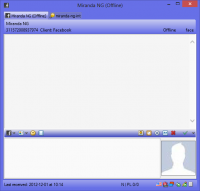
| |
| Имя файла | TabSRMM.dll |
| Автор | Nightwish |
| Скачать | |
| Стабильная версия: | 32-bit, 64-bit |
| Версия в разработке: | 32-bit, 64-bit |
TabSRMM is the most advanced messaging plugin for Miranda.
TabSRMM covers all aspects of messaging: instant messaging (1:1 IM chats) and group chats (also known as MUC – multi-user chat, on IRC usually known as channels and on Jabber as rooms).
TabSRMM integrates all their functionality into a single plugin under a unified user interface. With TabSRMM, it is possible to mix normal- and group chats as tabs within the same window or split them into multiple windows.
TabSRMM also comes with a notification module, notification by using the system tray icon or popup (needs a popup plugin).
Features
Detailed, but probably incomplete list of features:
- Tabbed user interface with multiple containers and different modes of tab assignment.
- Rich user interface, including a menu bar, a customizable toolbar, an info panel, tabs on top or at the bottom and much more.
- A switch bar at the left or right side – a widescreen friendly replacement for top or bottom tabs.
- Keyboard shortcuts for almost every important feature – many of them can be customized.
- Display of contact pictures (avatars) in the message window.
- Customizable message history format with custom templates and many font- and color setting for different kind of messages or events.
- Support for IEView and History++ to display the message history. IEView allows for HTML and CSS styled history display with almost endless ways to design the message display.
- Support for metacontacts with automatic subcontact detection.
- Notifications module to show popup windows on incoming events. Can be customized in many ways.
- Skinning for the message window UI and themes to import and export existing font- and color configurations with a few clicks.
- An unattended send mode for automatically sending messages later (when a contact comes online) or sending messages to multiple contacts. See here for more.
- Support for modern Aero features in the UI and – on Windows 7 only – for Aero Peek ("per tab" task bar thumbnails and live previews).
- Automatically split long messages which exceed the message length limit of the protocol.
- Customizable UI – almost any UI element can be disabled or hidden for people who prefer a simple and clean UI.
Technical details
- Written in C++ using the Win32 API – no additional toolkits.
- Actively maintained and updated for any new Miranda version
- Fairly complete documents available on this site. Though there are still large undocumented parts.
- Open source, licensed under the GPL.
TabSRMM is one of three actively maintained messaging modules for Miranda. The other two are SRMM (the default one, part of the Miranda core distribution) and Scriver, another messaging plugin that integrates IM and group chats into the same module.
Additional info
Reference articles
- Keyboard layout (how to use the automatic keyboard layout feature)
- General settings (how to set basic global options)
- Containers (how to use containers)
- Configure containers (how to configure containers and set container options)
- Session management
- The menu bar
- The toolbar
- Title bar formatting
- The info panel
- Using Aero
- Message history
- Configure the history
- Using message templates
- Event notifications
- Editing user notes
- Avatars (customize avatar handling)
- Message length (description of the visual message length indicator)
- The input history (using the input history)
- Hidden containers
- Send later and multisend
- Typing notifications
- Tips and tricks and some lesser known features
- Advanced options
- Database tweaks (like registry tweaks for Windows, set some unsupported options)
Customizing the plugin
- Available keyboard shortcuts and customization options
Theming and skinning
- General info
- Installing and using skins
- Description of the skin format
- Themes vs skins
- Using color themes
- Changes in TabSRMM 3 (relevant changes to the skinning and theming engine in TabSRMM)
- Customize the default tab images
FAQ
External links
- All info about TabSRMM taken from author's website – http://miranda.or.at