Plugin:Scriver/be: Difference between revisions
Plugin:Scriver/be
Jump to navigation
Jump to search
(Updating to match new version of source page) |
(Updating to match new version of source page) |
||
| Line 8: | Line 8: | ||
* Scriver completely supports core [[Core Modules/Hotkeys|Hotkey module]]. | * Scriver completely supports core [[Core Modules/Hotkeys|Hotkey module]]. | ||
* While using Scriver, you need {{Plugin|NewEventNotify}} plugin in addition to {{Plugin| | * While using Scriver, you need {{Plugin|NewEventNotify}} plugin in addition to {{Plugin|PopupPlus}}, {{Plugin|StdPopup}} or {{Plugin|Toaster}} for popups in private conversations. | ||
* Plugin supports {{GlossLink|multisend}}. To send a message to multiple contacts you need to open all the addressees in tabs within the same container, type the message to one of them and press {{Hotkey|Ctrl|Shift|Enter}} to send it to all open tabs. | * Plugin supports {{GlossLink|multisend}}. To send a message to multiple contacts you need to open all the addressees in tabs within the same container, type the message to one of them and press {{Hotkey|Ctrl|Shift|Enter}} to send it to all open tabs. | ||
Latest revision as of 19:55, 14 March 2019
| Scriver | |
|---|---|
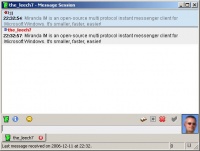
| |
| Імя файла | Scriver.dll |
| Аўтар | the_leech |
| Спампаваць | |
| Стабільная версія: | 32-bit, 64-bit |
| Апошняя версія: | 32-bit, 64-bit |
Просты плагін, не прэтэндуючы на лаўры TabSRMM у плане функцыянальнасці, і ўяўляе сабою нешта сярэдняе паміж ім і StdMsg. Мае магчымасць размяшчаць гутаркі ва ўкладках, падтрымлівае IEView і History++, шматкарыстальніцкі чат.
Просты ў наладзе, прапануе мінімальныя магчымасці ў наладах афармлення.
Tips and tricks
- Scriver completely supports core Hotkey module.
- While using Scriver, you need NewEventNotify plugin in addition to PopupPlus, StdPopup or Toaster for popups in private conversations.
- Plugin supports multisend. To send a message to multiple contacts you need to open all the addressees in tabs within the same container, type the message to one of them and press Ctrl+⇧ Shift+↵ Enter to send it to all open tabs.
- If you have switched to RTL mode (the text is aligned left in message log), press Ctrl+⇧ Shift+R to switch back to LTR mode.