Plugin:DbChecker/ru: Difference between revisions
Plugin:DbChecker/ru
Jump to navigation
Jump to search
({{Menu}}) |
(Updating to match new version of source page) |
||
| Line 1: | Line 1: | ||
{{PluginCard}} | <languages/>{{PluginCard}} | ||
Miranda NG database checker, the replacement of Miranda IM's <tt>DBTool.exe</tt>. Using this tool you can compact your Miranda profile database to remove dead space created during normal usage, as well as repair a large number of issues that could affect the database. | |||
== Tips and tricks == | |||
# Database check can be started from the Profile manager: right-click your profile and select ''Check database'' in the menu (see screenshot). Use {{Hotkey|Ctrl|2xLMB}} to open the Profile manager on Miranda startup. | |||
# There is <tt>/svc:dbchecker</tt> parameter to launch Miranda NG in service mode with DbChecker at once without choosing the service plugin in profile manager. Usage: | |||
#* In your Miranda NG folder create a <tt>.bat</tt> file containing the following: | |||
# | |||
#* | |||
#::<tt>start /B Miranda32.exe /svc:dbchecker</tt> | #::<tt>start /B Miranda32.exe /svc:dbchecker</tt> | ||
#* | #* Alternatively, create a shortcut to Miranda NG executable file. Add <tt>/svc:dbchecker</tt> to the filename after a space. | ||
# | # You can use {{Plugin|PManagerEx}} plugin which will add item {{Menu|Database|Check database}} into main menu of Miranda NG. | ||
<gallery> | |||
DbChecker - start.png|200px|Starting database check from Profile Manager | |||
</gallery> | |||
{{PluginGroups}} | {{PluginGroups}} | ||
Revision as of 17:25, 26 December 2017
| Database checker | |
|---|---|
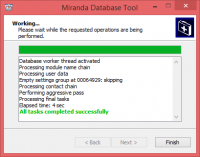
| |
| Имя файла | DbChecker.dll |
| Автор | George Hazan |
| Скачать | |
| Стабильная версия: | 32-bit, 64-bit |
| Версия в разработке: | 32-bit, 64-bit |
Miranda NG database checker, the replacement of Miranda IM's DBTool.exe. Using this tool you can compact your Miranda profile database to remove dead space created during normal usage, as well as repair a large number of issues that could affect the database.
Tips and tricks
- Database check can be started from the Profile manager: right-click your profile and select Check database in the menu (see screenshot). Use Ctrl+2× ЛКМ
 to open the Profile manager on Miranda startup.
to open the Profile manager on Miranda startup. - There is /svc:dbchecker parameter to launch Miranda NG in service mode with DbChecker at once without choosing the service plugin in profile manager. Usage:
- In your Miranda NG folder create a .bat file containing the following:
- start /B Miranda32.exe /svc:dbchecker
- Alternatively, create a shortcut to Miranda NG executable file. Add /svc:dbchecker to the filename after a space.
- You can use PManagerEx plugin which will add item Database → Check database into main menu of Miranda NG.
