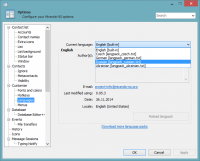Langpacks/en: Difference between revisions
(introduction rewritten (sync with Russian)) |
m ({{Menu}} used) |
||
| Line 7: | Line 7: | ||
[[File:Langpacks - Change.png|200px|thumb|Changing interface language]] | [[File:Langpacks - Change.png|200px|thumb|Changing interface language]] | ||
== Installation and usage == | == Installation and usage == | ||
You can install langpacks [[Plugin:PluginUpdater/en#Adding plugins and components|using PluginUpdater]] ( | You can install langpacks [[Plugin:PluginUpdater/en#Adding plugins and components|using PluginUpdater]] ({{Menu|Main menu|Available components list}}), or manually by downloading a langpack and extracting the contents of the archive (including <tt>Languages</tt> folder) into your Miranda main folder. | ||
To select and apply a langpack out of several ones installed go to | To select and apply a langpack out of several ones installed go to {{Menu|Options|Customize|Languages}}. | ||
If there are two or more langpacks in <tt>Languages</tt> folder, Miranda will use the one which comes first alphabetically at startup (e. g., in profile manager). You can specify the default language pack to be loaded at startup in <tt>[[mirandaboot.ini/en|Mirandaboot.ini]]</tt> by editing '''DefaultLanguage''' parameter under '''[Language]''' section, e. g.: | If there are two or more langpacks in <tt>Languages</tt> folder, Miranda will use the one which comes first alphabetically at startup (e. g., in profile manager). You can specify the default language pack to be loaded at startup in <tt>[[mirandaboot.ini/en|Mirandaboot.ini]]</tt> by editing '''DefaultLanguage''' parameter under '''[Language]''' section, e. g.: | ||
Revision as of 16:06, 26 December 2015
A language pack (langpack) is a plain text file named langpack_*.txt which contains translation for all the strings Miranda and plugins use. You need a langpack only if you want to change the language to some other than English. All langpacks should be placed into subfolder Languages of your Miranda NG installation.
Installation and usage
You can install langpacks using PluginUpdater (Main menu → Available components list), or manually by downloading a langpack and extracting the contents of the archive (including Languages folder) into your Miranda main folder.
To select and apply a langpack out of several ones installed go to Options → Customize → Languages.
If there are two or more langpacks in Languages folder, Miranda will use the one which comes first alphabetically at startup (e. g., in profile manager). You can specify the default language pack to be loaded at startup in Mirandaboot.ini by editing DefaultLanguage parameter under [Language] section, e. g.:
DefaultLanguage=langpack_german.txt
See also
- mirandaboot.ini, entry [Language]: DefaultLanguage
- How to translate langpacks
Download
- Беларуская (Belarusian langpack)
- Български (Bulgarian langpack)
- Český (Czech langpack)
- Deutsch (German langpack)
- British English (British English langpack)
- Español (Spanish langpack)
- Français (French langpack)
- Polski (Polish langpack)
- Русский (Russian langpack)
- Українська (Ukrainian langpack)