Plugin:Scriver/de: Difference between revisions
Plugin:Scriver/de
Jump to navigation
Jump to search
m (lang code from Untranslated removed) |
(from StdMsg/de) |
||
| Line 5: | Line 5: | ||
== Hinweise == | == Hinweise == | ||
* Scriver completely supports core [[Core Modules/Hotkeys|Hotkey module]]. | * Scriver completely supports core [[Core Modules/Hotkeys|Hotkey module]]. | ||
* Mit Scriver benötigen Sie das Plugin {{Plugin|NewEventNotify}} in Verbindung mit {{Plugin|Popup}}, {{Plugin|YAPP}} oder {{Plugin|Toaster}} um Popups in privaten Unterhaltungen zu sehen. | |||
* Plugin has support for [[Multisend]]. To send a message to multiple contacts you need to open all the addressees in tabs within the same container, type the message to one of them and press {{Hotkey|Ctrl|Shift|Enter}} to send it to all open tabs. | * Plugin has support for [[Multisend]]. To send a message to multiple contacts you need to open all the addressees in tabs within the same container, type the message to one of them and press {{Hotkey|Ctrl|Shift|Enter}} to send it to all open tabs. | ||
* If you have switched to RTL mode (the text is aligned left in message log), press {{Hotkey|Ctrl|Shift|R}} to switch back to LTR mode. | * If you have switched to RTL mode (the text is aligned left in message log), press {{Hotkey|Ctrl|Shift|R}} to switch back to LTR mode. | ||
{{PluginGroups}} | {{PluginGroups}} | ||
Revision as of 00:00, 27 November 2015
| Scriver | |
|---|---|
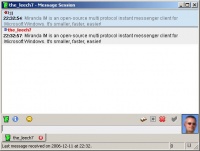
| |
| Dateiname | Scriver.dll |
| Autor | the_leech |
| Download-Links | |
| Stabile Version: | 32-bit, 64-bit |
| Entwicklungsversion: | 32-bit, 64-bit |
| Dieser Artikel muss übersetzt werden. |
Easy and lightweight plugin, not as customizeable as TabSRMM. It is something average between TabSRMM and StdMsg. Scriver features tabbed dialogs as well as IEView and History++ support. Group chats are also supported.
Hinweise
- Scriver completely supports core Hotkey module.
- Mit Scriver benötigen Sie das Plugin NewEventNotify in Verbindung mit Popup, YAPP oder Toaster um Popups in privaten Unterhaltungen zu sehen.
- Plugin has support for Multisend. To send a message to multiple contacts you need to open all the addressees in tabs within the same container, type the message to one of them and press Strg+⇧ Umsch+↵ Eingabe to send it to all open tabs.
- If you have switched to RTL mode (the text is aligned left in message log), press Strg+⇧ Umsch+R to switch back to LTR mode.