Database checker
Plugin:DbChecker/cs
Jump to navigation
Jump to search
| Database checker | |
|---|---|
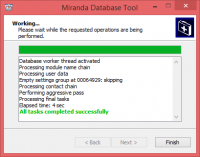
| |
| Název souboru | DbChecker.dll |
| Autor | George Hazan |
| Odkazy ke stažení | |
| Stabilní verze: | 32-bit, 64-bit |
| Nejnovější verze: | 32-bit, 64-bit |
Kontrola databáze Mirandy NG, the replacement of Miranda IM's DBTool.exe. Tento průvodce vám jednak umožní pročistit databázi od balastu, který se nasbírá při běžném používání programu, a zároveň také umí opravit celou řadu problémů.
Tips and tricks
- Database check can be started from Database → Check database.
- Database check can be started from the Profile manager: right-click your profile and select Check database in the menu (see screenshot). Use Ctrl+2× LMB
 to open the Profile manager on Miranda startup.
to open the Profile manager on Miranda startup. - There is /svc:dbchecker parameter to launch Miranda NG in service mode with DbChecker at once without choosing the service plugin in profile manager. Usage:
- In your Miranda NG folder create a .bat file containing the following:
- start /B Miranda32.exe /svc:dbchecker
- Alternatively, create a shortcut to Miranda NG executable file. Add /svc:dbchecker to the filename after a space.
