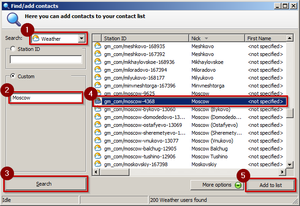%C3%84nderungsprotokoll
- IEHistory, Dummy wurden hinzugefügt.
- FirstRun, FlashAvatars wurden eingestellt.
- Facebook:
- Fix für Freundschaftsanfragen (zeigt nun korrekte ID und gemeinsame Freunde)
- Freundschaftsanfragen können nun auch abgelehnt werden.
- Große Avatare werden nun korrekt dargestellt.
- Unterstützung für Sticker als Custom Smileys
- Fix für Statusbeiträge mit URLs
- Fix für doppelte Nachrichten wenn diese durch den Posteingang gesendet werden
- NewXstatusNotify: Einstellungen wurden überarbeitet
- Absturz behoben wenn DbEditor über die Kommandozeile gestartet wird.
- Import: Fehlende Konten können nun auch erstellt oder auf bereits bestehende Konten abgebildet werden.
- Tipper: neue Systemvariablen (last_msg_out, last_msg_out_time, last_msg_out_date, last_msg_out_reltime).
- VKontakte:
- Unterstützung für ListeningTo
- Doppelte Nachrichten behoben
- Unterstützung für Tippbenachrichtigungen
- Verlaufssynchronisation
- Einstellung "Beim Antworten als gelesen markieren"
- Einstellung "Alle eingehenden Nachrichten als ungelesen markieren".
- {Plugin:PluginUpdater}}: Benachrichtigung wenn der Server nicht verfügbar ist.
- Warning: Page language "en" overrides earlier page language "de".Warning
If you want to create a new Plugin page, you are doing it wrong. Do not save this page/changes. You need to create page Plugin:%C3%84nderungsprotokoll. Please create it using the link below. Content will be generated automatically. You only need to save the changes.
| %C3%84nderungsprotokoll | |
|---|---|
| No image | |
| Filename | %C3%84nderungsprotokoll.dll
|
| Download links | |
| Stable version: | 32-bit, 64-bit |
| Development version: | 32-bit, 64-bit |
<translate> Retrieves weather information and displays them in your contact list.
Features
- Retrieve weather information and display them on your Miranda contact list.
- Provide a contact information page for viewing the current weather conditions.
- Display popup when information is retrieved.
- Log weather conditions to a file or in history.
- Quick links for viewing complete forecast and weather maps.
Requirements
- PopupPlus or StdPopup plugin
- At least one .ini file must exist in the Plugins\Weather directory in order for the plugin to function properly.
Adding weather stations
</translate>
<translate> To add new weather station to your contact list use classic Find/add contacts feature from Main menu (or press Ctrl+⇧ Shift+F which is default shortcut). On top left side select Weather protocol from the list (1), fill in City (2) (or station ID above if you know it) and then press Search button (3).
Plugin will search and show found stations in the window. Search results could vary depending on what weather providers (.ini files) you have available. Then simply select the desired station (4) and press "Add" button (5) (or open context menu with right click) to add it to your contact list. Dialog with additional settings will show up where you can set update interval, etc. </translate>
: User-Agent kann nun in der INI-Datei angegeben werden
- WhatsApp:
- Erste stabile Version
- WART wird nicht mehr benötigt