Database checker
Plugin:DbChecker/de
| Database checker | |
|---|---|
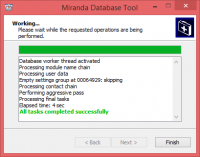
| |
| Dateiname | DbChecker.dll |
| Autor | George Hazan |
| Download-Links | |
| Stabile Version: | 32-bit, 64-bit |
| Entwicklungsversion: | 32-bit, 64-bit |
Dieses Plugin ist der Ersatz für das DBTool aus Miranda IM, und übernimmt im Wesentlichen dessen Funktion. Die Verwendung dieses Plugins löscht unnütze Einträge, die beim normalen Gebrauch entstehen können, untersucht die Datenbank auf mögliche Fehler und versucht diese zu beheben.
Hinweise
- Database check can be started from the Profile manager: right-click your profile and select Check database in the menu (see screenshot). Use Strg+2× LMB
 to open the Profile manager on Miranda startup.
to open the Profile manager on Miranda startup. - There is /svc:dbchecker parameter to launch Miranda NG in service mode with DbChecker at once without choosing the service plugin in profile manager. Usage:
- In your Miranda NG folder create a .bat file containing the following:
- start /B Miranda32.exe /svc:dbchecker
- Alternatively, create a shortcut to Miranda NG executable file. Add /svc:dbchecker to the filename after a space.
- You can use PManagerEx plugin which will add item Database → Check database into main menu of Miranda NG.
