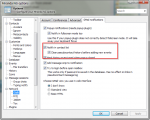Plugin:GTalkExt/pl: Difference between revisions
Plugin:GTalkExt/pl
Jump to navigation
Jump to search
(Imported translation using page migration) |
(Imported translation using page migration) |
||
| Line 5: | Line 5: | ||
== FAQ == | == FAQ == | ||
; | ; Czy istnieje jakiś sposób aby otrzymywać powiadomienia w liście kontaktów o nowej poczcie? | ||
: | : Jeżeli nie ma automatycznego otwierania zakładek, to będzie migać na liście kontaktów (zobacz ''Obraz 1'' dla ustawień). | ||
; How to change the sound for new mail notification? | ; How to change the sound for new mail notification? | ||
Revision as of 21:54, 30 December 2017
| GTalk Extension | |
|---|---|
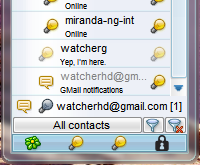
| |
| Nazwa pliku | GTalkExt.dll |
| Autor | bems |
|
| |
Uwaga
Ta wtyczka nie jest już więcej rozwijana. Google wyłączyło powiadomienia przez XMPP.
Ta wtyczka nie jest już więcej rozwijana. Google wyłączyło powiadomienia przez XMPP.
Rozszerzenie protokołu Jabber o sprawdzanie powiadomień GTalk. Obecnie tylko powiadomienia Gmail są zaimplementowane.
FAQ
- Czy istnieje jakiś sposób aby otrzymywać powiadomienia w liście kontaktów o nowej poczcie?
- Jeżeli nie ma automatycznego otwierania zakładek, to będzie migać na liście kontaktów (zobacz Obraz 1 dla ustawień).
- How to change the sound for new mail notification?
- Sounds for new mail are not implemented. You can try and use XSoundNotify and give GTalkExt pseudocontact its own sound.
- How to get that GMail notifications section in the screenshot? I don't have it.
- Jabber account with gmail.com as server gets this extra tab with GTalkExt installed. Pay attention to specifying connection host and port (talk.google.com : 443).<translate> Tip</translate>
Selecting Google Talk! template in the drop-down list Type on creating account (Screen 2) fills in those settings automatically.