Plugin:SendSS/cs: Difference between revisions
Plugin:SendSS/cs
Jump to navigation
Jump to search
(Updating to match new version of source page) |
(Updating to match new version of source page) |
||
| Line 11: | Line 11: | ||
* [https://uploadpie.com UPLOAD PIE] | * [https://uploadpie.com UPLOAD PIE] | ||
* [https://imgur.com imgur] | * [https://imgur.com imgur] | ||
* | * Dropbox ({{Plugin|CloudFile}}) | ||
* Google Drive ({{Plugin|CloudFile}}) | * Google Drive ({{Plugin|CloudFile}}) | ||
* OneDrive ({{Plugin|CloudFile}}) | * OneDrive ({{Plugin|CloudFile}}) | ||
Latest revision as of 14:46, 13 March 2018
| Send ScreenShot+ | |
|---|---|
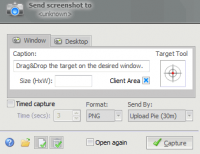
| |
| Název souboru | SendSS.dll |
| Autor | Merlin |
| Odkazy ke stažení | |
| Stabilní verze: | 32-bit, 64-bit |
| Nejnovější verze: | 32-bit, 64-bit |
Takes a screenshot and sends it to a contact.
Supported services
- Filetransfer
- Email (might not work)
- HTTP (plugin)
- FTP (plugin)
- ImageShack
- UPLOAD PIE
- imgur
- Dropbox (CloudFile)
- Google Drive (CloudFile)
- OneDrive (CloudFile)
- Yandex.Disk (CloudFile)
Features
- Captures window or parts of it (hold down Ctrl or Alt to select window parts)
- Captures entire desktop
- Sends to contact or just capture and returns links (if available)
- Automatically deletes local screenshot after sending or uploading it
- Delayed captures
- Saves screenshot as png, jpg, gif, tif or bmp.