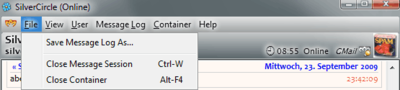Plugin:TabSRMM/Menüzeile
Each container window has a menu bar which allows access to common functions of the message window. The base visibility of the menu bar must be set in the container options or from the View menu of the menu bar itself.
Sichtbarkeit der Menüzeile
By default, the menu bar is set to be invisible all time. Its behavior is like in most other applications – press and release the Alt key once to make the menu bar appear. Another way to show the menu bar is using one of the accelerator keys which will directly invoke the corresponding popup menu. To use an accelerator key, press and hold the Alt key followed by one of the underlined letter keys. For example, Alt+V will open the View menu popup.
The menu bar will automatically disappear when:
- you press Esc
- you click anywhere in the message window except the menu bar itself.
- you select a command from the menu bar.
- you click anywhere outside the message window.
The menu bar will not automatically disappear when you have configured it to be visible all the time by unchecking the option "Hide the menu bar" in the container options.
The leftmost popup menu, showing a Miranda symbol, is the global Miranda main menu – the same menu you can also access from the contact list menu bar.
The User popup will open the contact's context menu (not available for group chat windows).
Skinning information
The menu bar itself (but not the popup menus) can be adjusted to the skin by defining a background color in the skin configuration file.
[Global] ... MenuBarBG = rrggbb ...
Where rrggbb is a hexadecimal RGB color value (e.g. FFFFFF for white).