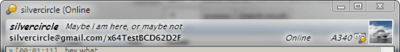Plugin:TabSRMM/Инфо-панель
Jump to navigation
Jump to search
The info panel is a small area at the top of a message window, showing additional information about the contact you are chatting with.
What it shows
- the contact's nick name (or, for group chats, the channel or room name) in the first line.
- the contact's status message in the first line (in group chats, it shows the channel modes).
- the contact's UID in the second line. In group chats, there is no UID, so the second line shows the channel or room topic.
- the contact's status, protocol and optionally (fingerprint plugin required) the client icon.
- the contact's avatar.
General tasks
Switch the info panel on or off
Use the container settings to enable or disable the info panel for the current container.
Change the vertical size of the panel
Drag the bottom edge of the panel up or down. There are limits which you cannot exceed, but you can set the height to any value between about 25 and 100 pixels. The display will automatically adjust itself to the new size and may be reduced to a single line of text.