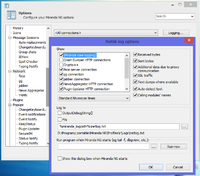Network log: Difference between revisions
Jump to navigation
Jump to search
(Created page with "{{Languages|ru=Создание сетевых логов|en=Network log|de=Netzwerklog}} [[File:Netlog 01.png|200px|thumb|Настройки журналирования Се...") |
(Marked this version for translation) |
||
| (20 intermediate revisions by 8 users not shown) | |||
| Line 1: | Line 1: | ||
{{ | <languages/> | ||
[[ | {{TNT|Important|<translate><!--T:1--> Before posting netlog make sure it doesn't contain credentials. If you are not sure then try to contact developers directly instead of posting it online.</translate>}} | ||
''' | [[{{Lm|Netlog options}}|200px|thumb|<translate><!--T:2--> Netlib Log Options</translate>]] | ||
<translate> | |||
<!--T:3--> | |||
A '''network log''' ('''netlog''') is a text file, that contains all details about the Miranda's network activity. | |||
<!--T:4--> | |||
* | To enable logging you need to: | ||
* | * Open the {{Menu|Main menu|Options|Network}} and press the {{Button|Logging…}} button. This will open the "Netlib log options" window. | ||
* In the window check the "''File''" setting (in section "''Log to''"). You can also see the log path there, and specify your own if you want to. | |||
* Reproduce the error. If you succeeded, make a copy of <tvar|netlog_name>netlog.txt</> file. | |||
* Return to the "Netlib log options" window and disable the logging. | |||
== Tips and tricks == <!--T:5--> | |||
<!--T:6--> | |||
* Please {{Strong|do not edit}} the log, any info might be essential to fix a bug. | |||
* Please use attachment system to add logs to our issue tracker (see {{Ll|Reporting bugs#Effective bug reporting|How to attach files}}). You can also upload network logs to sites like <tvar|pastebin_link>[https://pastebin.com pastebin.com]</>, <tvar|pastie_link>[http://pastie.org pastie.org]</> and share a link. | |||
* Plugin {{Plugin|Console}} can show network log live. | |||
== See also == <!--T:7--> | |||
</translate> | |||
* {{Ll|Reporting bugs}} | |||
[[Category:Help{{#translation:}}|{{#getdisplaytitle:{{FULLPAGENAME}}}}]] | |||
Revision as of 12:40, 13 June 2018
Important
Before posting netlog make sure it doesn't contain credentials. If you are not sure then try to contact developers directly instead of posting it online.
Before posting netlog make sure it doesn't contain credentials. If you are not sure then try to contact developers directly instead of posting it online.
A network log (netlog) is a text file, that contains all details about the Miranda's network activity.
To enable logging you need to:
- Open the Main menu → Options → Network and press the Logging… button. This will open the "Netlib log options" window.
- In the window check the "File" setting (in section "Log to"). You can also see the log path there, and specify your own if you want to.
- Reproduce the error. If you succeeded, make a copy of netlog.txt file.
- Return to the "Netlib log options" window and disable the logging.
Tips and tricks
- Please do not edit the log, any info might be essential to fix a bug.
- Please use attachment system to add logs to our issue tracker (see How to attach files). You can also upload network logs to sites like pastebin.com, pastie.org and share a link.
- Plugin Console can show network log live.